AWS App Studio preview launch at 2024 AWS New York Summit
AWS App Studio Onboarding
Timeline 06/2023 - 07/2024
User Existing and future AWS customers
Role UX Design, Onboarding UX lead
Stakeholders/collaborators Technical Product Managers and Software Developers
Tools Figma
OVERVIEW
I was tasked with designing the onboarding experience for AWS App Studio, a brand-new low code app building service powered by generative AI. App Studio empowers technical professionals to quickly build secure, fully managed applications on AWS. My goal was to design the onboarding experience that would quickly get admin users set up for their teams could start building apps. The product preview launched in July 2024 at the AWS New York Summit. AWS App Studio ↗
MY ROLE
I designed the onboarding and landing page experience hosted on the AWS Console and influenced onboarding strategy using the Cloudscape, the AWS design system, to ensure consistency and scalability. I also created a tracking system for delivery and deployment between UX and engineering teams for process improvement.
CHALLEGES
→ Design an end-to-end onboarding experience for a brand-new AWS product.
→ Select an appropriate onboarding environment (AWS console versus App Studio web application) to host one-time set up and recurring tasks for administrators.
→ Design an experience using a new and unfamiliar design system, and make use of patterns that align with AWS customer mental models.
OBJECTIVES
→ Set up App Studio from the AWS console. Console integration includes effective pricing, dependent on usage metrics and integration with other AWS services in the AWS ecosystem.
→ Create a single destination for administrators to set up App Studio for their team and manage recurring tasks.
→ Integrate the experience within the AWS console, making App Studio discoverable and accessible directly within the AWS ecosystem.
DISCOVERY & DEFINITION
→ Competitor analysis
Conducted a competitor analysis on other low code products. Interviewed and compared AWS service teams within the business space to learn how they approached onboarding for their products within the AWS ecosystem.
→ UX research
Working with our team UX Researcher, we defined specialized roles within the administrator persona who would benefit from a centralized location to perform their role. These administrators perform one-time set up activities such as setting up an App Studio instance for their organization, recurring tasks such as access requests and monitoring usage and activity, and recurring management of other AWS services.
Competitor analysis, Figma
USER PERSONAS
There are three personas — the Admin, IT Builder and the End User. I designed for the Admin persona. This persona is responsible for setting up the App Studio instance, creating and managing connectors, adding organizational databases, and creating and assigning roles so that IT Builders can focus on building. In enterprise organizations this persona might also be responsible for security a compliance and setting up organization-level thresholds on usage.

IT builder persona
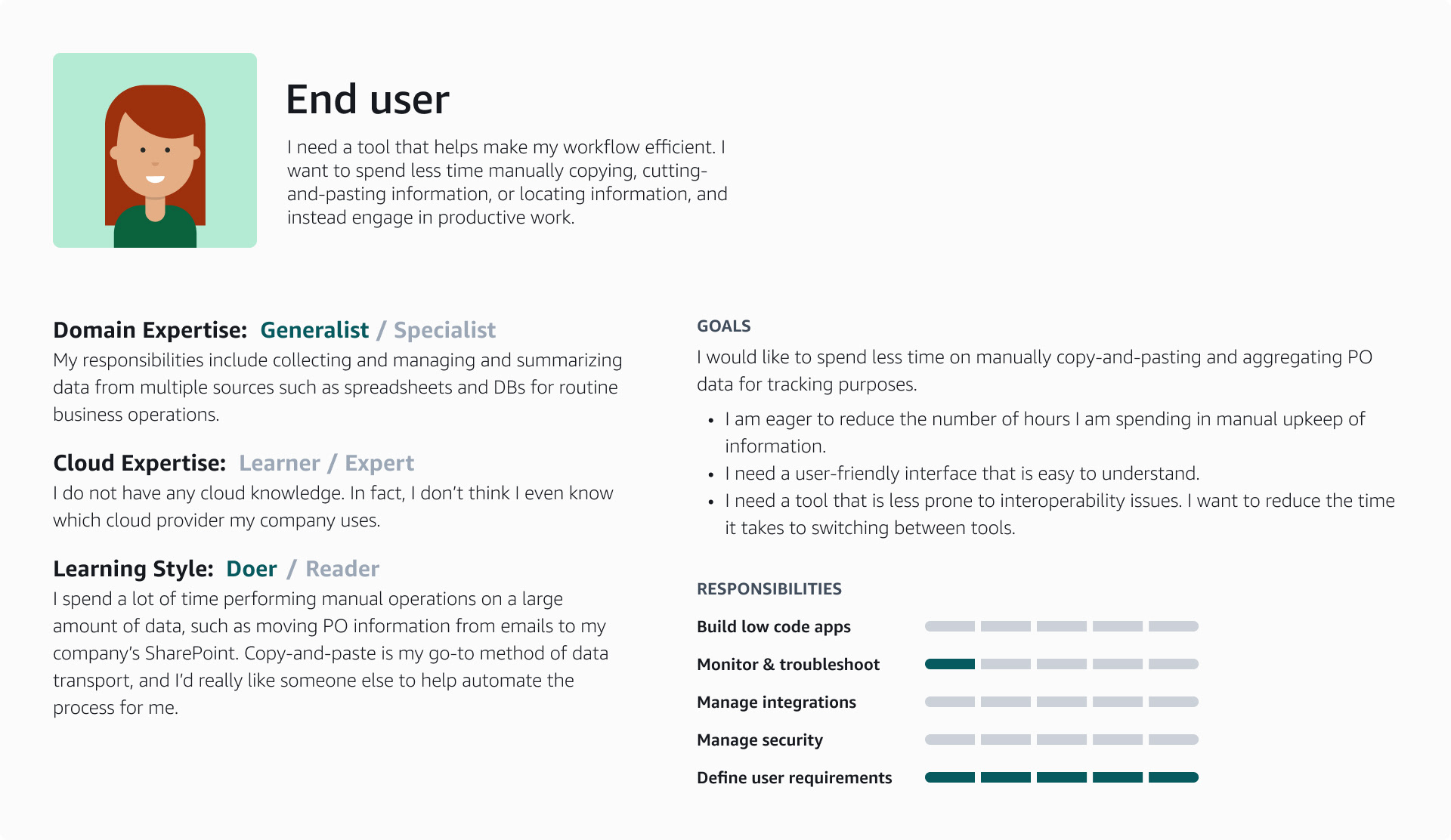
End user
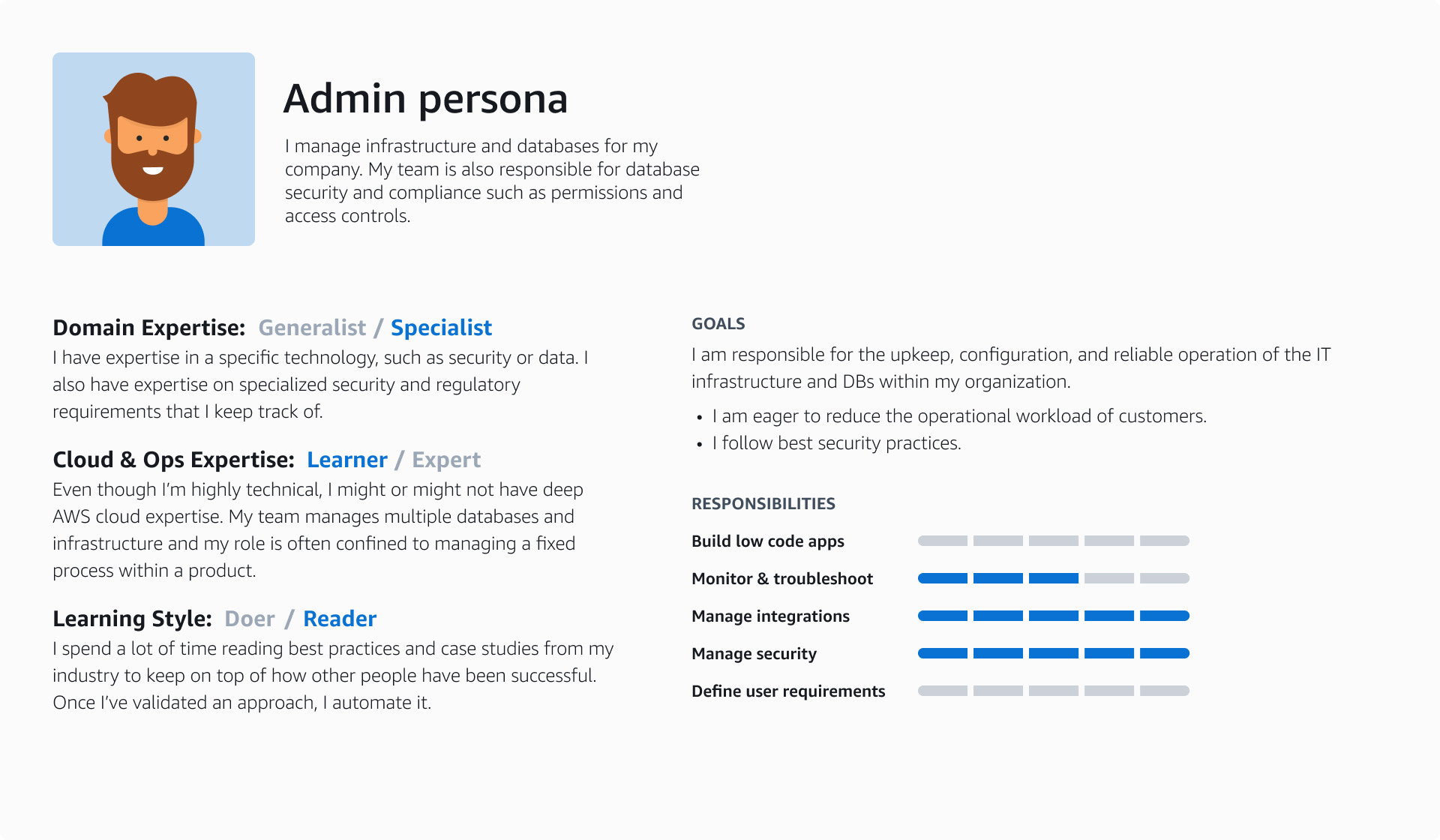
Admin persona
ONBOARDING UX DESIGN
Selecting the location for the onboarding experience
We interviewed other AWS service teams and evaluated other low-code services that targeted enterprises. We also relied on existing user research on the App Studio web app dashboard experience. Admins are expected to work with other AWS services, hosting the App Studio in this common environment would help streamline their experience. User research suggested that the admin persona would specialize in managing databases, roles and billing. Since these responsibilities would exist across multiple services, hosting the experience in the AWS console would be beneficial to performing their roles.
Reduce switch between environments
Since majority of enterprise customers would be responsible for monitoring and managing their AWS service portfolio, we expected most admin personas to spend their time in the AWS console and opted to simplify the experience by reducing switch between environments (AWS console and App Studio console). Most of the actions such as monitoring and approvals would exist in the AWS console where the admin would also have easy access to support.
Tradeoff
80% of admin persona base are expected to start in the console. We decided to start with the majority of the user base, and iterate and improve the experience for the remaining 20%.
Onboarding happy path
High level primary onboarding flow
High level secondary flows: errors, edge cases and miscellaneous flows and patterns
RESULTS
Within the first month, the average onboarding success rate post public preview launch was 88.68%. In the second month we brought up onboarding success rate from 92% to 94.1% with the addition of new and improved error codes to help the customers remediate authorization errors quickly.
We received feedback from multiple customers expressing how easy and smooth the onboarding process was for internal and external customers. The initial impression made a significant impact on product engagement and adoption.
“Having been part of the Beta and all the hoops and manual steps to get (onboarding) functional to it more or less being a 1-click deployment via the (AWS) console – wow! That’s fantastic. I hope all customers know what a win that is vs what it once was.” — Customer quote
